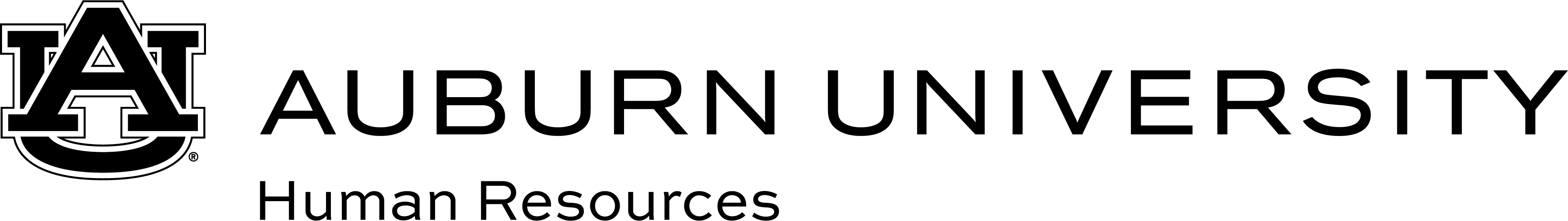Where is the Employee ID Services Office Located?
The Employee ID Services office is located outside of the main university campus, at 1530 East Glenn Avenue, Auburn, AL 36849. (Two doors to the right of the Main HR Administrative Complex and next to Groome Transportation) Our phone number is 334-844-4386 and our email address is employeeid@auburn.edu.
How Do I Get a Faculty Role in Banner?
The sponsoring department will need to make sure all hiring paperwork has been submitted and listed with the Office of the Provost. Once that step has been completed, please send an email with the name and banner/GID of the Faculty member in question to employeeid@auburn.edu requesting the Faculty flag. Or call 334-844-4386 for assistance.
How Do I Update the University Systems (People Finder, Email, etc.) with My Preferred Name?
-
Log into AU Access.
-
If you are an employee, click the Employee Services tab and then the Self-Service Banner image. If you are a student, click the "tiger i" tab and click the Student Main Menu link.
-
Click the Personal Information tab.
-
Click the link, "Name Change Information."
-
Click the link, "Change Preferred Name."
-
Update the text field next to "Preferred First Name or Nickname."
-
Press the Update button.
-
Near the top of the page verify that your name appears the way that you would like it to be displayed.
Helpful Links
For questions regarding password reset or account activation, please call 334-844-4386.