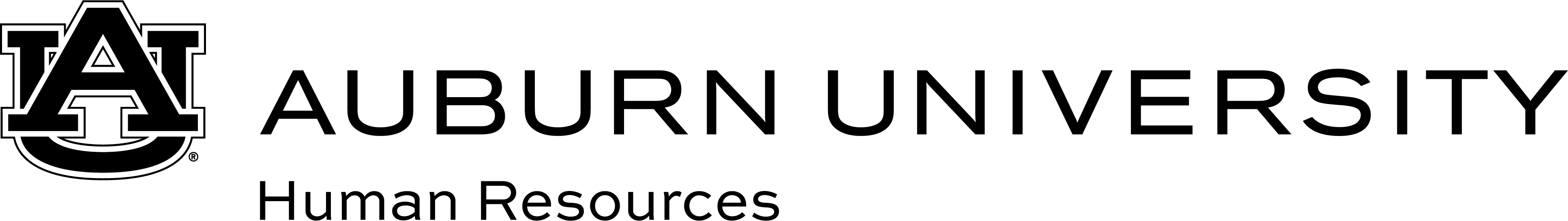content row
Important: If you are an inactive employee of Auburn or AUM, please visit the Form W-2 for Inactive Employees website for your instructions.
Don’t forget that you can choose to go paperless by consenting to receive your tax documents electronically. This simple process allows you to access your online Form W-2 (wage and tax statement) through AU Access, and then submit it with your tax return.
Benefits of Accessing Form W-2 Electronically
-
Earlier access to your Form W-2, which is in an IRS-approved, PDF format.
-
No possibility for a lost, stolen, delayed or misplaced Form W-2 in the mail.
-
At any time, you can access your Form W-2 at home, at your accountant’s office, or anywhere else.
-
Access is secure; the forms can only be accessed with your AU credentials.
-
Going paperless promotes sustainability by reducing paper, and is a cost savings (forms, printing, and postage expense) for Auburn University.
-
If you need a paper form, you can print multiple copies at your convenience.
-
Prior years’ forms are also available.
Accessing Your Form
Click on the tabs below for instructions on going paperless or viewing your Form W-2.
-
Visit AU Access.
-
Sign in with your username and password.
-
Click Employee Dashboard.
-
Click the Taxes dropdown.
-
Select W‑2 Wage and Tax Statement.
-
Click the year you wish to review.
1. Go to “AU Access” and click on "Self Service".
2. If required, authenticate through Duo.
3. Click on "Employee" and then click on "Tax Forms".
4. Click on "W-2 Wage and Tax Statement" and then enter your full Social Security Number. (for security purposes)
5. The following message will appear:
Please click the button below if you would like to receive your Form W-2 electronically. IRS rules require that you provide the University with your consent in order to receive your Form W-2 in electronic format. You do not need to repeat this process annually since this consent is valid for the duration of your employment with the University.
Once you consent to receiving your W-2 electronically, you will no longer receive a paper copy of your Form W-2 by mail. You will be able to access it online and print copies as necessary for your tax filing purposes. You may also access Forms W-2 for previous years. If you later decide to revoke or withdraw your consent, you must do so by following the same procedure – by clicking the button again to indicate your intent.
6. You should then click the button below the message, thus confirming your intent. After you click the button, you will receive a confirmation email from payroll@auburn.edu.
Additional Information
-
If you have previously consented to receiving an electronic copy, you do not need to consent again.
-
If you want to receive a paper copy, you can continue to receive a copy in the mail. You will still be able to access your Form W-2 electronically, via AU Access.
For More Information
If you have additional questions, contact University Human Resources at 844-4183 or payroll@auburn.edu.