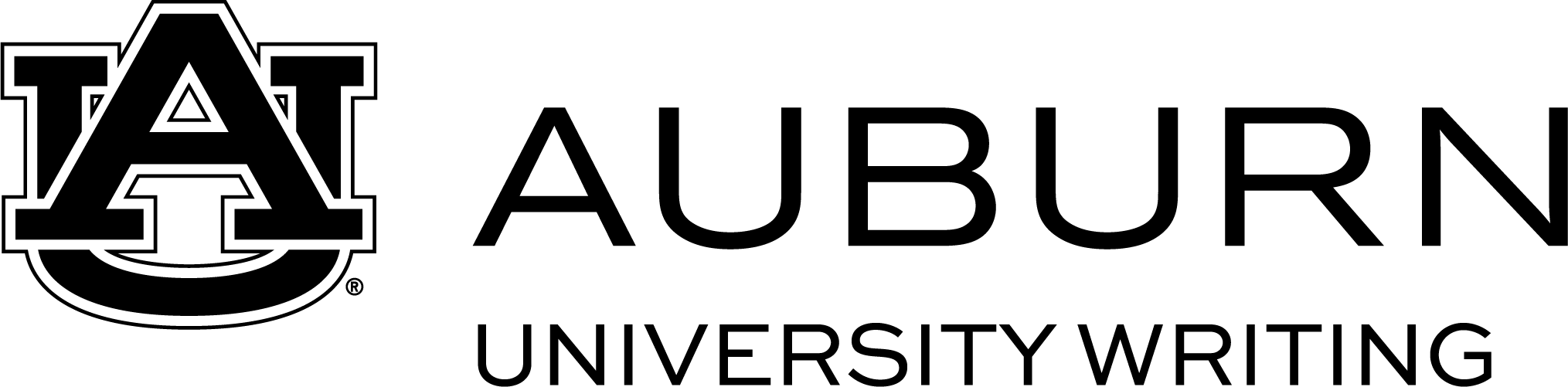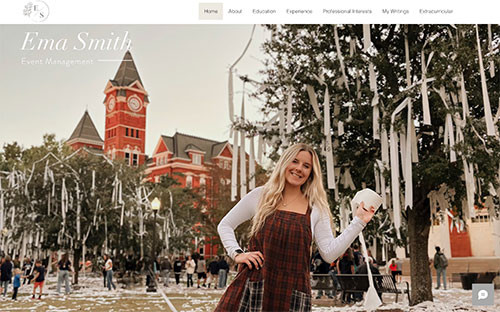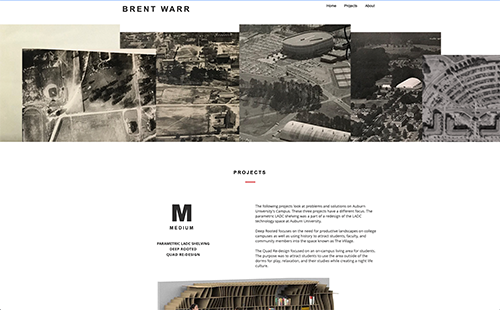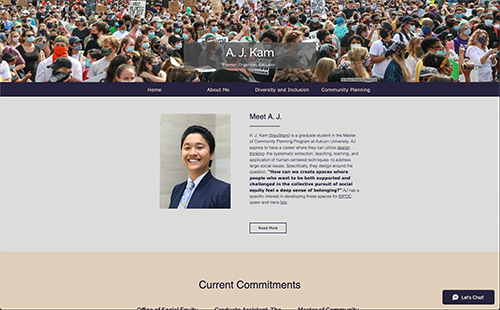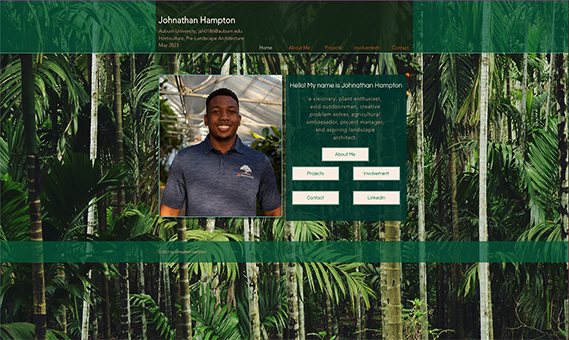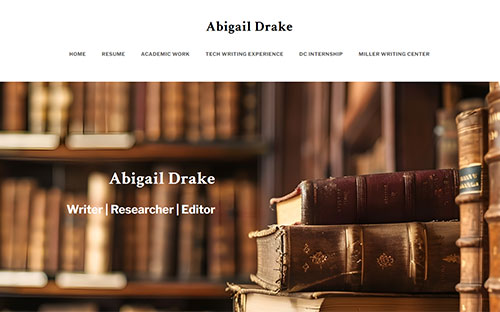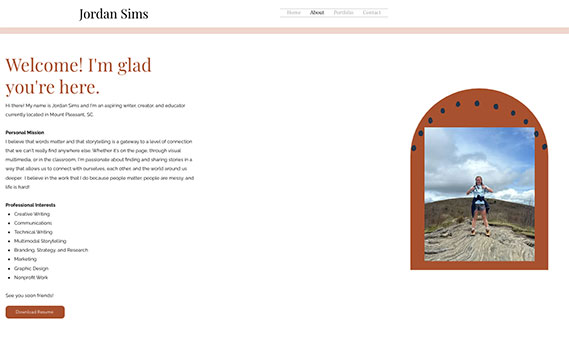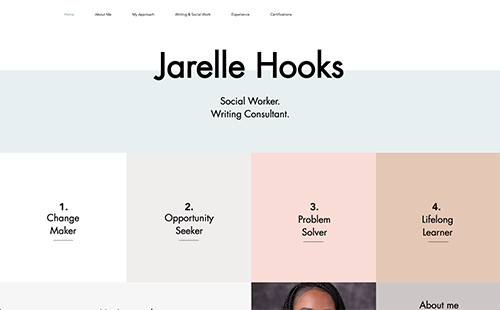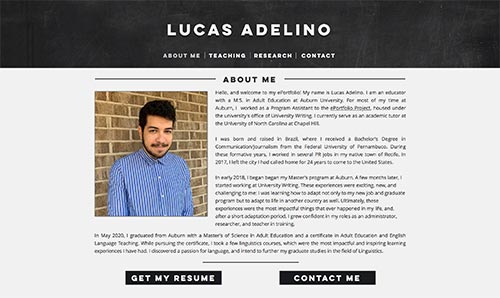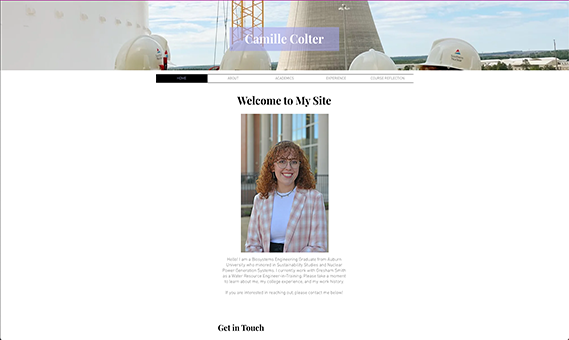Tagged Entries: Technology
As you write and communicate with others, it is important that you consider accessibility. The commitment to accessible practice is ongoing and demands recursive critical reflection, education, and feedback, but we hope these resources get you beginning to think about different readers and audiences for your work.
Materials designed by Colby Axelberd, Christopher Basgier, Katharine Brown, Amy Cicchino, Mincey Jones, and Layli Miron.
This guide articulates University Writing's recommended practices for accessibility.
This handout guides discussion facilitators in enacting practices like welcoming introductions, rapport building, and strategies for encouraging conversation
This handout helps mentors learn how to build mentor-mentee relationships that take account of meaningful differences in identity and academic major
This handout helps writers create accessible Word and PDF documents with an emphasis on visibility, audibility, and mobility
This checklist helps you evaluate the accessibility of a specific form of digital writing, ePortfolio websites, by reviewing the accessibility of your content and digital design
This document outlines ways of managing nonverbal mechanics, including the upper and lower body, with attention to accessibility for speakers with disabilities
This handout introduces person-centered language and demonstrates how it can be used to foster effective writing
Artificial Intelligence (AI) applications like ChatGPT offer new opportunities and challenges for teachers and for students. The documents in this section offer guidance on how to respond to AI in ways that center thinking and communication.
Materials designed by Christopher Basgier and Muhammad Umer
This document represents University Writing’s most up-to-date guidelines for faculty response to AI. It is organized according to four modes of response: prohibition, permission, pedagogy, and engagement
This document represents University Writing's most up-to-date information and guidance for students on AI. It defines artificial intelligence, describes large language models like ChatGPT, and guides students in deciding when and how to use AI in their courses
This handout suggests ways in which writers can practice critical thinking while using generative artificial intelligence
This worksheet invites users to plan the elements of a successful prompt for generative artificial intelligence
This document is a sample conversation with ChatGPT that illustrates how an iterative prompting process can be used to create lesson plans
This handout helps students plan literature reviews by using selected examples of AI tools
In order to effectively share our research findings with others, we must be able to deliver presentations clearly and impactfully. These resources include tips about oral and visual communication as well as visual design principles that will help engage and inform your audience.
Materials designed by Colby Axelberd, Christopher Basgier, Katharine H. Brown, Amy Cicchino, Carly Cummings, Megan Haskins, Gina Lamka, Layli Miron, Annie Small, Heather Stuart, and Parker Wade
This brief handout outlines elements of oral communication
Once you have a draft of your oral presentation, this peer review worksheet can help you self-assess or get feedback
This handout will help you decide the best way to visually represent your data
This handout introduces you to four principles for visual design: contrast, repetition, alignment, and proximity
This worksheet is meant to help you put together a presentation. It has been designed for students in aerospace engineering
-
Designing Presentations in Aerospace Engineering Worksheet Word Document
-
Designing Presentations in Aerospace Engineering Worksheet PDF
This handout will introduce you to scientific posters and analyze example posters
This worksheet will help you self-assess a draft of your scientific poster or gather feedback from a peer
This worksheet is designed to help you articulate how you “see” visible materials and what you expect students to do with visible materials in your courses
This document outlines ways of managing nonverbal mechanics, including the upper and lower body, with attention to accessibility for speakers with disabilities
This handout discusses how conferences are hubs of communication (visual, oral, and via networking) and guides researchers through a process of reflection to maximize learning from their conference experiences
Before you publish, use these resources to review and revise your ePortfolio.
Materials designed by Amy Cicchino, Heather Stuart, and Savannah Harrison
Once you have completed a draft of your ePortfolio, this worksheet can help you get feedback from professors, mentors, supervisors, family members, or peers
This worksheet can guide students in a peer review activity as they offer each other feedback on their ePortfolios
This checklist will help you self-assess whether additional changes need to be made to your ePortfolio before it is published
This checklist helps you evaluate the accessibility of your ePortfolio site by reviewing your content and digital design.
A literature review is an evaluation of the available literature on a given subject. In literature reviews, you are synthesizing and analyzing research to tell a story about the work done about a topic and how it relates to present and future research. Use the resources below for guidance as your write your literature review.
Materials designed by Katharine Brown, Autumn Frederick, Layli Miron, Okunola Odeniyi, and Muhammad Umer
This worksheet helps you begin identifying scholarly conversations by analyzing an example literature review
This worksheet helps you analyze an example literature review to identify the storytelling elements being used
This worksheet parallels the moves a writer makes when creating a literature review with Freytag’s pyramid. It guides writers in outlining their own literature reviews by answering a series of brainstorming questions
This handout helps students plan literature reviews by using selected examples of AI tools
This worksheet provides guidance on how to organize sources, develop an outline and synthesize the sources into a coherent story for the for the literature review
Artifacts show evidence of your experiences, knowledge, and skills and can be anything: videos, photos, internship experiences, study abroad experiences, research posters, and course projects. You’ll want to contextualize your artifacts with reflective writing, which can connect your specific artifacts to your larger professional goals and personal brand.
Materials designed by Amber Simpson, Heather Stuart, and Parker Wade.
This handout offers examples of artifacts that you might potentially include in your ePortfolio. Remember, artifacts can be any kind of media
This worksheet will help you brainstorm artifacts and connect your artifacts to the skills that you are trying to showcase
Reflective writing allows you to articulate why an experience is important, what you learned during the process, and how you plan to apply your skills to future projects or endeavors. This handout gives you questions that you can use to begin drafting reflective writing for artifacts in your ePortfolio
This worksheet will guide you in drafting reflective writing for an artifacts in your ePortfolio
You can see how students at Auburn share and contextualize their artifacts by visiting our ePortfolios: Examples section
Not everyone is an expert in visual design, but these resources will help you learn some core principles for an effective and accessible ePortfolio design.
Materials designed by Heather Stuart and Parker Wade
This handout introduces ePortfolio creators to four basic design principles: contrast, repetition, alignment, and proximity
This handout introduces ePortfolio creators to introductory concepts of accessibility like navigation, use of heading styles, color choice, alternative text, link embedding, and captions. If you would like to learn more advanced strategies for accessible design, please see our entry on Accessibility and Writing
When creating and designing your ePortfolio, you will want to respect the safety, privacy, and creative works of others. In addition to these resources, we encourage you to also visit AAEEBL’s Digital Ethics Principles for ePortfolios, which University Writing was active in creating.
Materials designed by Toni Carter, Amy Cicchino, and Heather Stuart
This handout walked ePortfolio creators through considerations for legal and ethical ePortfolio practices.
This handout introduces you to concepts like copyright and fair use. Because ePortfolios can include existing media, ePortfolio creators are at risk for copyright violation. The handout includes key terms, frequently asked questions, and some scenarios to help you apply your growing knowledge of copyright and fair use.
This checklist helps you evaluate the accessibility of your ePortfolio site by reviewing your content and digital design.
Below are links to ePortfolios from Auburn University students and alumni. Here you will find a variety of ePortfolios that include thoughtful reflections and relevant artifacts that showcase student learning to audiences outside the University.
You need a space to host and build your ePortfolio site. These resources will help you consider what questions you should ask as you are assessing different platforms regarding content, privacy, and accessibility. Then, you can learn about the benefits and drawbacks of three popular ePortfolio building platforms: Wix, Weebly, and WordPress.
Materials designed by Lucas Adelino, Heather Stuart, and Parker Wade.
This brief handout gives tips on helping ePortfolio creators share, protect, or enhance the privacy of their ePortfolio
This handout compares three popular ePortfolio platforms—Weebly, Wix, and WordPress—to discuss differences in ease of use, customization, storage, support, and settings
-
Choose a Platform: Comparing Weebly, Wix, and WordPress Handout Word Document
-
Choose a Platform: Comparing Weebly, Wix, and WordPress Handout PDF
If you’ve chosen Weebly as your ePortfolio platform, this handout can help you get started!
If you’ve chosen Wix as your ePortfolio platform, this handout can help you get started!
If you’ve chosen WordPress as your ePortfolio platform, this handout can help you get started!
As you begin using your ePortfolio platform, try working through this list of tasks to learn about your website builder
This handout introduces ePortfolio creators to introductory concepts of accessibility like navigation, use of heading styles, color choice, alternative text, link embedding, and captions. If you would like to learn more advanced strategies for accessible design, please see our entry on Accessibility and Writing
Faculty interested in learning more about ePortfolios and learning should reach out to universitywriting@auburn.edu in addition to exploring the resources below. These resources can either be moved directly into your course as instructional material or will discuss teaching and feedback strategies for ePortfolios. In addition to these resources, we encourage you to visit AAEEBL’s Digital Ethics Principles for ePortfolios, which University Writing was active in creating.
Materials designed by Christopher Basgier, Amy Cicchino, Megan Haskins, Margaret Marshall, and Heather Stuart
This sample curriculum for a 15-week course introduces students to ePortfolios and Professional Brand. It includes a syllabus, course calendar, and ePortfolio assignment sheet
This handout will introduce your students to ePortfolios
This handout answers Frequently Asked Questions about ePortfolios your students might have
Use this quiz and analysis activity to help your students test and apply their growing knowledge of ePortfolios
-
Check Your Learning: ePortfolio Quiz and Analysis Activity Word Document
-
Check Your Learning: ePortfolio Quiz and Analysis Activity PDF
This handout has a list of low-stakes activities that can help you develop ePortfolio thinking in your courses
This worksheet will help you as a teacher reflect on what students are and are not doing in their ePortfolio reflective writing and identify appropriate next steps in adapting your pedagogy
-
Teaching Reflective Writing for the ePortfolio: Reflecting on your Pedagogy Activity Word Document
-
Teaching Reflective Writing for the ePortfolio: Reflecting on your Pedagogy Activity PDF
This scavenger hunt activity will take students through exploring an example ePortfolio and analyzing the choices the ePortfolio creator has made
This worksheet is designed to draw your students’ attention to the ways in which an ePortfolio is designed and arranged to tell a particular story to a specific audience
This worksheet can guide students in a peer review activity as they offer each other feedback on their ePortfolios
This checklist guides your students in evaluating the accessibility of their ePortfolio sites by reviewing content and digital design.
This worksheet helps ePortfolio creators move from peer review feedback to revision plans
This formative ePortfolio rubric can be used to help students self-assess where they are in the ePortfolio process as they create and refine their ePortfolios. You can also use this rubric to give them in-process feedback
This summative ePortfolio rubric can be used or adapted to evaluate student ePortfolios at the end of the ePortfolio creation process. We encourage you consider which competency level best fits your context for teaching and learning
We encourage you to respect your students as creators and authors by not using their ePortfolios in your teaching, marketing, or assessment procedures without their explicit permission. This is the form we’ve developed to retrieve and track student permission. This is not the same as IRB approval through your institution, which you will need to conduct research on students ePortfolios. This form can be personalized to include information about your department or program and completed by students for a record of ePortfolio permission
An ePortfolio is a personal website that communicates one’s professional identity and experiences to a public audience, such as employers, graduate schools, or review committees. The resources below will help you learn about ePortfolios and introduce you to the process of developing an ePortfolio.
Materials designed by Amy Cicchino and Heather Stuart
Learn about ePortfolios:
View this short Introduction to ePortfolios Video
View this longer Introduction to ePortfolios Video
This handout will introduce you to ePortfolios
This handout answers Frequently Asked Questions about ePortfolios
Use this quiz and analysis activity to help your students test and apply their growing knowledge of ePortfolios
-
Check Your Learning: ePortfolio Quiz and Analysis Activity Word Document
-
Check Your Learning: ePortfolio Quiz and Analysis Activity PDF
Tour of Example Student ePortfolio with Anna
You can see more examples of ePortfolios by visiting our ePortfolios: Examples section