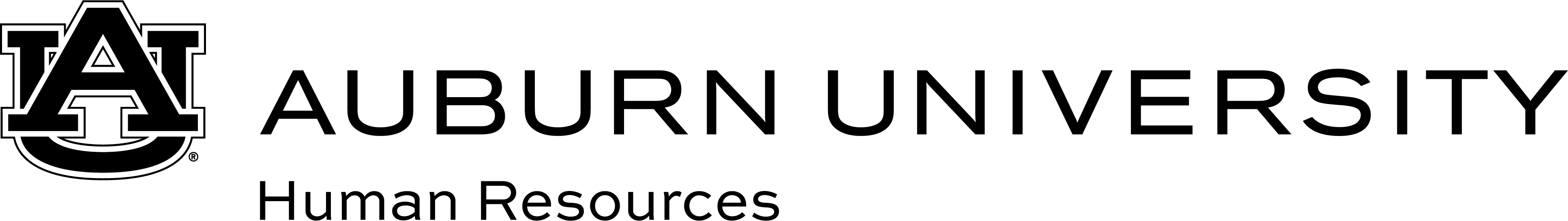row_1
Information is current as of February 2021.
General
The Onboarding Center is highly encouraging the use of scheduled appointments to ensure the safety of our staff and visitors. To schedule an appointment you may contact the onboarding center at 334-844-1763 or schedule online.
Walk-ins will be served.
PeopleAdmin 7
You are encouraged to log in to PeopleAdmin Employee Records module.
-
Along the left side of your screen you should see a list of your newly hired employees.
-
Use the search option (above the list) to locate the employee you are interested in tracking. Their name should appear for you to select.
-
Click the employee’s name and their profile should open up.
-
Click the respective checklists the employee has been assigned (clipboard icons) to check their progress on each task.
This may occur for two reasons:
-
The first reason may be that the employee has not transitioned from the ATS to the Employee Records module.
-
The second reason may be that the employee has not been correctly assigned to a departmental location that you have permission to view.
In both cases, contact your Onboarding Center Specialist or the Onboarding Center at onboard@auburn.edu. This issue can be promptly resolved.
Work Authorization
Employees must provide documentation to their employers to show their identity and authorization to work. You are required to provide documents from List A or List B and C.
Acceptable documents include:
List A: Documents that Establish Both Identity and Employment Authorization
The documents on List A show both identity and employment authorization. Employees presenting an acceptable List A document should not be asked to present any other document. Some List A documents are in fact a combination of two or more documents. In these cases, the documents presented together count as one List A document.-
U.S. Passport or U.S. Passport Card
-
Form I-551, Permanent Resident Card or Alien Registration Receipt Card
-
Previous Permanent Resident Card with signature:
-
Permanent Resident Card with notation, "Signature Waived":
-
-
Form I-766, Employment Authorization Document Card
-
Foreign passport with Form I-94 or Form I-94A with Arrival-Departure Record, and containing an endorsement to work
List B Documents: Documents that Establish Identity
The documents on List B establish only identity. Employees who choose to present a List B document must also present a document from List C for Section 2. Employees may present one of the following unexpired List B documents:
-
Driver's license
-
ID card issued by federal, state or local government agencies or entities, provided it contains a photograph or information such as name, date of birth, gender, height, eye color and address
-
School ID card with a photograph
-
Voter registration card
-
U.S. military card or draft record
-
Military dependent’s ID card
-
U.S. Coast Guard Merchant Mariner Document (MMD) card
-
Native American tribal document
-
Driver’s license issued by a Canadian government authority
List C Documents
The documents in List C only establish employment authorization. Employees who choose to present a List C document must also provide a document from List B, evidence of identity, for Section 2. Employees may present one of the following unexpired List C documents:
-
U.S. Social Security account number card that is unrestricted
-
Form FS-240, Consular Report of Birth Abroad
-
Form FS-545, Certification of Birth Abroad issued by the U.S. Department of State
-
Form DS-1350, Certification of Report of Birth issued by the U.S. Department of State
-
Form I-197, U.S. Citizen ID Card
-
Form I-179, Identification Card for Use of Resident Citizen in the United States
-
Employment authorization document issued by the Department of Homeland Security (DHS)
Tax Forms
Most foreign national employees are not required to complete the Federal Employee’s Withholding Certification (Form W-4); this form is only applicable to US citizens and Lawful Permanent Residents.
Foreign National Employees are required to complete the Alabama Employee’s Withholding Tax Exemption Certificate (Form A4) and City of Auburn Employee’s Withholding Exemption Certificate (Form C4).
Please consult a tax professional if you have specific questions related to the designations you should indicate on these respective documents.
University Access
If you have successfully completed your PeopleAdmin New Hire Paperwork checklist including section 1 and 2 of your Form I-9, you will likely receive access to your employees tab within one business day.
Please contact your Onboarding Specialist if the employees tab does not appear following a two-week time period to ensure that there are no additional actions that need to be taken on your behalf.
Administrative and Professional employees, University Staff and Faculty members are encouraged to obtain an employee ID to ensure they can verify their identity and employment with the University. Employee ID cards are also utilized to provide employees with any authorized access to facilities throughout campus.
Students will not receive an employee ID badge. Student IDs will be utilized to provide any designated access the student employment position provides.
Benefits
-
Full-time, benefits-eligible employees will be scheduled for orientation the first week of their employment, if their first day of employment is between Sunday-Wednesday.
-
If the first day of employment falls between Thursday-Saturday, they will be scheduled for orientation the following week of employment.
-
This is also contingent upon the completion of all new hire employment paperwork (external employees) or position transfer completion (internal employees).
Foreign Nationals
-
Foreign National Tax Form –New Hire: Should be completed for a new hire employee or an employee who has been previously terminated and is being re-hired.
-
Foreign National Tax Form- Change in Status or Extension: Should be completed for a current employee who has had an extension in their current status or a change in immigration status. Should be completed when an employee receives new extension paperwork or approval of a new immigration status.
-
Foreign National Tax Form – Lawful/Conditional Permanent Resident Status: Should be completed for new hire, rehire or change of status to Lawful or Conditional Permanent Residency.
Foreign National Employees must provide documentation to their employers to show their identity and authorization to work. You are required to provide documents from List A. Acceptable documents include:
List A Documents: Documents that establish both identity and employment authorizationThe documents on List A show both identity and employment authorization. Employees presenting an acceptable List A document should not be asked to present any other document. Some List A documents are in fact a combination of 2 or more documents. In these cases, the documents presented together count as one List A document.
-
Form I-766 - Employment Authorization Document that contains a photograph
-
Foreign Passport with I-94 or I-94A
-
Foreign Passport with I-94 or I-94A and I-20
-
Foreign Passport with I-94 or I-94A and DS-2019
-
FSM or RMI Passport with I-94 or I-94A
-
Form I-94/I-94A with RE admission class (refugee) - Receipt
-
Expired EAD + Notice of Action
-
Foreign Passport + I-94 (AC-21)
-
Form I-551 - Permanent Resident card or Alien Registration Receipt Card
-
Foreign Passport with I-551 Stamp or Printed Notation on Machine-readable Visa
-
Form I-94 containing an unexpired temporary I-551 stamp - Receipt