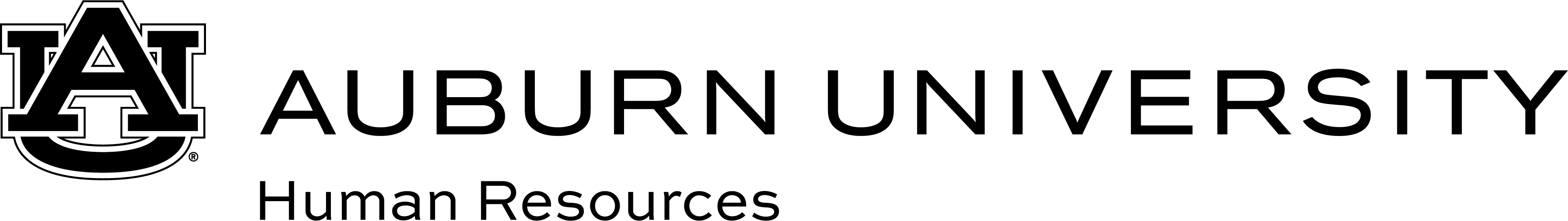In order to receive timely pay and proper access, you must follow these procedures prior to performing any work, without exception.
Foreign National Tax Form
If you are a prospective international student employee, you will need to complete the Foreign National Tax Form process prior to beginning employment. Once the form is received, the Tax Compliance Office will email the legal dates of employment.
Important! International new hires should not begin employment until the legal dates of employment are received and Form I-9/E-Verify requirements are complete. Also online: Foreign National Employment Resources
Form I-9
You will need to present original identification documentation to successfully complete Form I-9 in order to be employed. These documents must be physically ”in-hand”; photocopies will not be accepted. Refer to the list of Form I-9 Acceptable Documents (https://www.uscis.gov/i-9-central/form-i-9-acceptable-documents) to ensure you are aware of the documents that will or will not be accepted.
Important! If you are unable to present acceptable I-9 documentation within three (3) days of starting your assignment, the assignment will be terminated and you will not be eligible to return to the assignment until acceptable documentation can be presented.
Start Date
You should not begin employment until all steps of the hiring workflow and onboarding process have been completed. Start dates should be established to reflect the proper timing that will be needed to complete both the hiring and onboarding processes.
Important! You should not perform work prior to the completion of all hiring workflow and onboarding process steps. Not only does it cause confusion, but could pose potential federal law violations that are subject to large fines and criminal penalties, and in the case of international employees, may include deportation.
Hiring Workflow and Onboarding Process
All of the steps below should be completed prior to an individual starting employment.
Completing an Application
-
You must complete a student application, at www.auemployment.com, to the position you are being hired for.
-
If you are a direct hire, you will be emailed a direct link to complete the application.
-
If you are applying to a posted position for which the department is recruiting, you will complete an application per the position posting on the auemployment.com website.
-
If you have not previously completed an application in the PeopleAdmin system, you will need to “Create an Account” at www.auemployment.com the first time.
Hiring Proposal
-
The department completes the hiring request for you after you have completed an application.
-
An offer letter is initiated and signed by you during this process.
Onboarding
Logging into the Records system (Onboarding)
-
You will log in using your applicant username and password.
-
In most cases, after logging in, you will immediately see your task list.
-
In some cases, you may need to select the three blue dots in the left corner, and select “Employee Records” in order to view your task list.
Assigned Task List
-
Once the hiring proposal process is complete, you will receive an email with an assigned task list to complete prior to the first day of employment.
-
To complete the required checklist, you should follow the instructions provided in their email notifications.
Did You Know?
You may work up to 20 hours per week for all campus jobs combined in the fall and spring semesters and up to 40 hours per week for all campus jobs combined in the summer semester.
For More Information
-
Hiring Process: Student Employment Unit at robera2@auburn.edu
-
Onboarding Process: Onboarding Center at (334) 844-1763 or onboard@auburn.edu