Cascade Corner
Tips, Steps and Help to Using the Content Management System
How do I log-in?
Step 1: Open a browser and click on or copy/paste this URL:
Step 2: Enter your AU username and password as seen in the image below. Do not include @auburn.edu in the username information. You cannot use an alias to log-in. You must use the 7-digit email address the university assigns you or the system will not be able to locate you.
Cascade requires that all of the letters in your username be entered as lowercase letters.
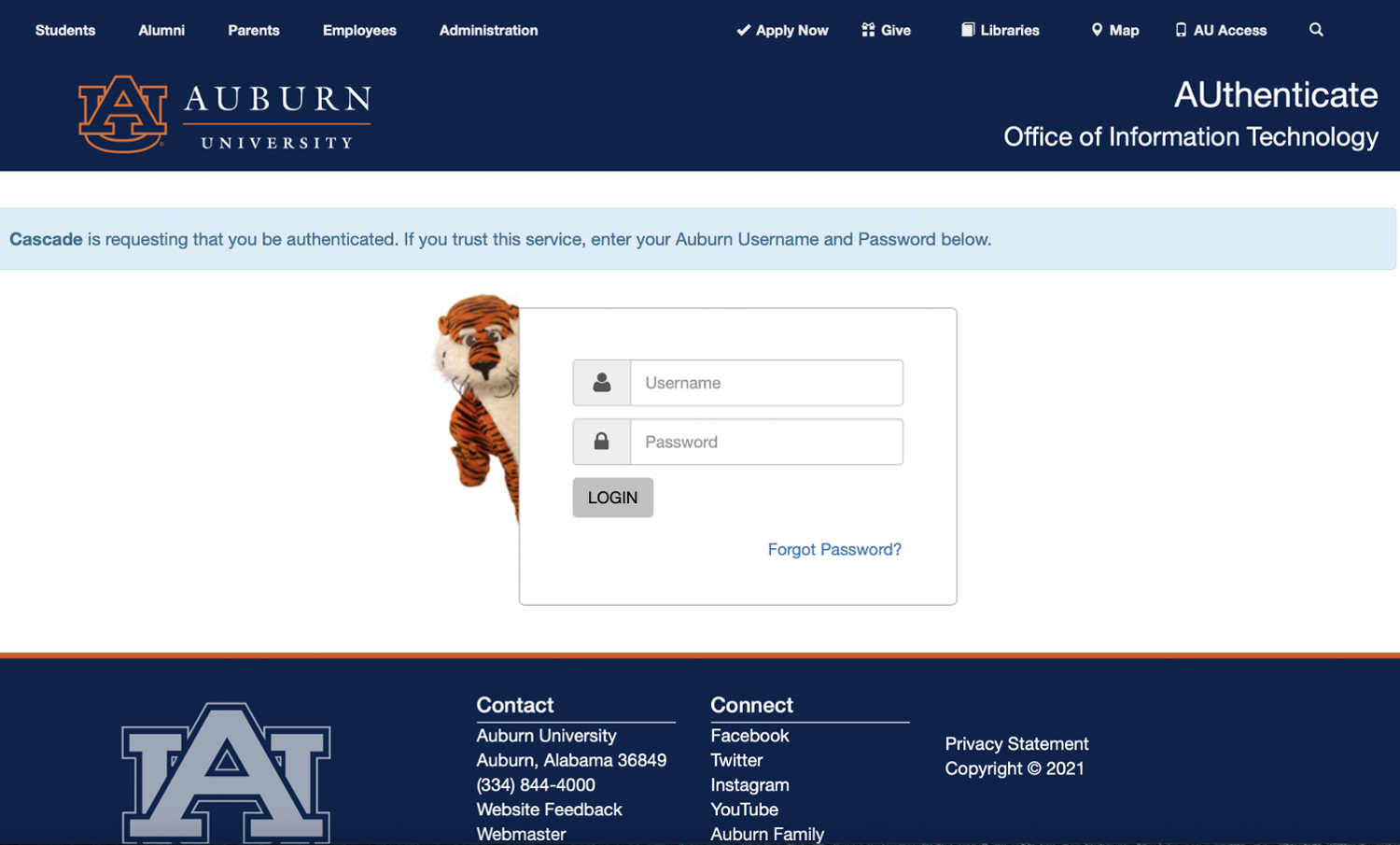
Click the LOGIN button.
