Collection Use: Learning with Audio and Video
If you've ever had a debate over whether Steve or his little brother Joe is cooler, you probably have a preschooler. Steve and Joe are companions of the famous animated dog named Blue.
From Sesame Street to Blue's Clues, research has shown that television programs are positively associated with performance in reading, writing, mathematics, and social skills.
Whether students are learning about our government from C-SPAN or exploring nature on the Discovery Channel, the quality of the experience depends on aligning the educational technology with content and practical classroom activities and assessments.
Go to each other the following onsite pages and read about ways to integrate audio and video into the classroom:
 Audio,
Video, and the Differentiated Classroom
Audio,
Video, and the Differentiated Classroom Books
and Movies in the Classroom
Books
and Movies in the Classroom WebQuests
and Lesson Plans
WebQuests
and Lesson Plans
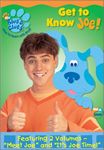 Audio
and Video in the Classroom
Audio
and Video in the Classroom
Like books and other materials, audio and video materials can help children as well as adult learn. The extent of learning will depend on the quality of the materials as well as the learning environment. Students can passively sit in front of the television or computer screen. Or, they can actively participate in a learning experience.
Skim the off-site article Video in Education to learn more about theories of how we learn from video.
Students come to the classroom with various learning styles. Some students learn better from visual images while others prefer the auditory channel. Video materials are multisensory and can meet both the need for visual and auditory stimulation. When sights and sounds are combined, students become more engaged. As a result, they learn more and remember more of what they have learned. Because students watch television everyday, video is a medium they can understand and interpret easily. It makes sense to take advantage of students’ senses, interests and viewing skills in selecting instructional materials. Read more about learning styles using the following resources:
- Learning Styles from PSU
- Technology and Multiple Intelligences from eduScapes Teacher Tap
Versatility is another reason for the popularity of video. Because materials can be randomly accessed through the use of a remote control, students and teachers have more control over the learning environment. With a DVD, the video can be stopped and a still frame can be analyzed. Or, a segment can easily be reviewed.
Videos can also communicate concepts dynamically. Books are often an inadequate means of conveying information. Videos can broaden the scope of learning. Animation, computer graphics, time-lapse, still-frame, slow-motion, and high-speed production can add new dimensions of understanding that go beyond the basics of text on a page. The addition of computer and web-based hypermedia materials allows students to explore materials by randomly accessing pictures, graphics, text, and sounds as needed. For example, still photographs and text information are an important way to learn about life under the sea. However, videotapes, laserdiscs, DVDs, or a live camera can bring the sea creatures alive for students by letting them dive into the ocean through the eyes of a camera. They can see, hear, and experience life close up without leaving the classroom.
Students with limited experience benefit most from video. Many children have never been outside their city or town. Country kids may never have seen or talked to a person of another race or culture. Many children from urban areas have never see farm animals closeup. Videos can provide a virtual field trip for these students. By adding the element of an Internet environment, students can even hold a live webcast with people from other parts of the world.
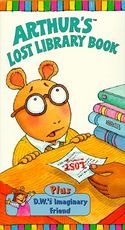 Video
technology can take students to places that even cameras are not able
to go. Life in prehistoric times or the motion of a molecule can be
explored through reenactments and animation. Video technology allows
students to view, interpret, and discuss human interactions. By providing
a context rich environment, students can explore the world of ethnic
persecution through the eyes of a young emigrant girl or experience
the problems of acceptance, rejection, and peer pressure.
Video
technology can take students to places that even cameras are not able
to go. Life in prehistoric times or the motion of a molecule can be
explored through reenactments and animation. Video technology allows
students to view, interpret, and discuss human interactions. By providing
a context rich environment, students can explore the world of ethnic
persecution through the eyes of a young emigrant girl or experience
the problems of acceptance, rejection, and peer pressure.
Many educational and instructional videos come with user guides that help teachers integrate the programs into the curriculum. For example, the television program Arthur is popular with primary age children. Their website contains program listings, teacher activities, and student projects.
Revisit Television at
eduScapes Multimedia Seeds for a list of websites that contain educational
and instructional video program information and resources.
![]() Read the off-site
articles at Learning
With Technology from Cable in the Classroom.
You need PDF to download the entire report. It explores evidence
that technology can, and does, support learning.
Read the off-site
articles at Learning
With Technology from Cable in the Classroom.
You need PDF to download the entire report. It explores evidence
that technology can, and does, support learning.
![]() Skim the off-site,
online publications at Thinking
Critically About Media: Schools and Families in Partnership.
You'll need to download the PDF files. Then, choose one chapter
to read in-depth. Do you agree or disagree with the author?
Select three points of interest and provide examples from your
experiences.
Skim the off-site,
online publications at Thinking
Critically About Media: Schools and Families in Partnership.
You'll need to download the PDF files. Then, choose one chapter
to read in-depth. Do you agree or disagree with the author?
Select three points of interest and provide examples from your
experiences.
Designing Learning Experiences
A teacher’s effective use of video programs is more than just arranging for necessary equipment, sitting the students in front of the display, and “turning it on.” Several procedures of preparation should be followed.
Preview the Video Material
Carefully evaluate each video program you use with your students. Have you viewed or are you familiar with the program, or is the video a title that you selected out of a catalog? If someone else recommended the program, do you have faith in their judgment of the content, the needs of your students, their age level, etc.?
For example, you may be familiar with the Berenstain Bears books and videos. The video called The Berenstain Bears Learn About Strangers by Random House Home Video discusses issues in dealing with strangers. Before showing this in your classroom you need to determine whether the Berenstain Bears characters will be above or below the interest level of your students. Also, dealing with strangers can be a delicate subject. Does the video use the same techniques you wish to promote in your classroom?
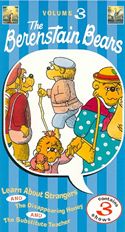
If you are not personally familiar with the program, preview the video. Titles can be misleading and catalog descriptions can be in error. As you view the program, determine if the content matches your objectives for the class. Is the video appropriate for the age of the students? Is the vocabulary level appropriate for your students? Will the video challenge students and make them think? Identify any new terminology that you will need to explain or introduce. Check the sequencing and pacing of ideas presented; make sure that the material is appropriate for and will hold the interest of your viewers. Is it an appropriate length for the students? Could a portion of the video be used? Determine if the video takes a realistic view, if the information is timely, accurate, and reasonably unbiased. If the material is biased, can you correct that bias by providing your students with additional information?
Do you need to show the entire video? As you preview the video material, question whether you need to show the entire program to your class. Sometimes, all that is needed is a portion of a program. In some cases, you may find that just one still image or frame is useful. Remember that your class time is valuable. Today’s students are already exposed to hours of entertainment programming. You do not have to show the entire video program if what your students really need is just a four-minute section.
 Let's
say that you've recorded one of the many excellent videos from the Weather
Channel. If you're introducing a topic, use a small segment from
a video on floods or hurricanes to stimulate interest in the topic.
Later you might show other segments as your unit progresses.
Let's
say that you've recorded one of the many excellent videos from the Weather
Channel. If you're introducing a topic, use a small segment from
a video on floods or hurricanes to stimulate interest in the topic.
Later you might show other segments as your unit progresses.
Search through available video sources, your collection of videocassettes, CD-ROMs, laserdiscs, and DVDs to determine if there are video segments that were designed and produced for a specific grade level or curricular area, but would be useful in at a different level (re-purposing the video material). Short video sequences can be used without their soundtrack; you can deliver your own narration.
If carefully done, re-purposing of materials can effectively enlarge the use of the material. This will save monies that might be spent on alternative programs, can enhance your curriculum, and motivate students to view material from different perspectives.
Prepare the Classroom Environment
Before presenting the video material to your class, consider the classroom and how you intend to use the programming. Is the video material going to be viewed individually, in small groups, or by the entire class?
The lighting, seating, and viewing angles should be analyzed to determine if students can easily and comfortably see the display screen. Video programs do not require that the room be darkened; however, you should make sure that ambient light from windows and overhead lights does not glare on the screen. Adjust the blinds, cover windows, reposition equipment if possible. If your video source is from a videocassette tape, you probably will want to queue (position) the tape to the beginning of the section needed. Even if you are showing an entire program, there are often long, extraneous lead-ins, credits and the like, that can be skipped. Adjust the volume so that the program does not blare out when it begins. You may have to bring the sound level up as soon as it starts.
If you plan to use a television receiver for optimum display, a rough calculation for effective viewing capacity is to allow one-diagonal-inch of screen measure for each student. In other words, a thirty-two inch diagonal television receiver is adequate for most class sizes up to about thirty students. If viewing groups are larger that forty students, consider linking two receivers to the same video signal source or using a video projector. Note that data/video projectors capable of handling analog television signals are available for under $3,000. Projection units for both video and computer data bandwidth are priced slightly higher.
Prepare Students for Viewing
Now that the equipment and your classroom are arranged, your students also need to be prepared. First, briefly review previous material that leads to the programming. Point-out or discuss some of the relationships between prior knowledge and the current lesson. Discuss how this new video material fits into the entire curriculum unit. In other words, explain the big picture. Make sure that the viewers understand the purposes or objectives for this video material.
You need to gain the attention of your students. Motivate them by creating a need to know about the information in the video. Teachers often do this by posing questions about the topic, listing key points that are to be covered, identifying things that students should be looking for, and introducing new vocabulary. A handout can be used to provide the students with guidelines for their note-taking and to provide “advance organizers” for the video content.
Without providing some "setup," many students will enjoy the video, but get little out of the experience. For example, the School House Rock series is a popular and entertaining way to learn concepts such as grammar. However, the video should be an integral part of the lesson. Will it be used as an introduction to a grammar lesson, as practice, or as review? Your decision will impact what you do to set up the video experience.
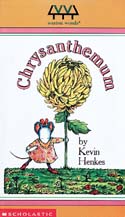 If the video
is based on a book such as Kevin Henke's Chrysanthemum.
You start or end the activity by reading the book. Or, place the
book in a display or learning center.
If the video
is based on a book such as Kevin Henke's Chrysanthemum.
You start or end the activity by reading the book. Or, place the
book in a display or learning center.
Focus Student Attention While Viewing
Keep students motivated to give their attention by insuring that the material is pertinent to their study. Inform them of why the material is important in your class. If you have selected and prepared carefully, then students should become involved in viewing and give their attention to the video material. In some instances, you may want to point out important ideas as they occur, taking care not to overly distract and cause students to miss other content. You may try listing ideas on the board as they occur. If the video is long and contains detailed information, consider stopping the program every 8 to 12 minutes for a mini-discussion.
Match the topics and programs with your needs. Let's say you're working on a unit on animals. Animal Planet and Kratt's Creatures both provide interesting programming. You might use a Kratt's Creatures segment to introduce the topic. Provide students with a handout they can complete along with the program. You may even want to stop the tape between program segments. Their programs are fast paced and cover lots of ground in a short period of time. If you're looking for an indepth examination of a particular concept, consider a more concentrated Animal Planet program. Again you may wish to provide viewing guidelines such as a vocabulary list or a chart to complete. Check lesson ideas at DiscoverySchool.
 Another
way to focus attention is by showing a video in small groups. For example,
the A&E channel contains
many interesting programs about history and people. Use the Biography.com
website to find a few biographies to complement your history unit. Each
small group would view a different biography and report their findings
back to the larger group. They could even show short video segments
that represent ideas they wish to share with the large group. This approach
requires students to actually apply the information that they gather.
Another
way to focus attention is by showing a video in small groups. For example,
the A&E channel contains
many interesting programs about history and people. Use the Biography.com
website to find a few biographies to complement your history unit. Each
small group would view a different biography and report their findings
back to the larger group. They could even show short video segments
that represent ideas they wish to share with the large group. This approach
requires students to actually apply the information that they gather.
The Cable Resources for the Education guides from Cable in the Classroom provide lots of these hands-on activities. For example, after watching C-SPAN, ask students to hold a mock debate or Senate hearing. Once students have explored the world of dinosaurs, hold a mock archeological dig in the playground.
Web-based video is a great way to involve students in this visual and auditory medium. For example, students might be shown historical photographs or video clips. Then, a lively 2-way discussion could take place between your class and an expert at a distance. An art museum program might include interactive discussions and critiques of pieces of artwork from the museum.
Teachers in Indiana use The Center for Interactive Learning and Collaboration to communicate with museums, libraries, cultural centers, and universities. Check out some of their Services and Community Partnerships.
Revisit Videoconferencing at eduScapes Multimedia Seeds for more ideas.
Follow-up Activities
After the video program is viewed, it is important to actively involve your students with the content material through planned follow-up activities. In some cases, this could be simply having them answer questions on the material or reviewing the vocabulary. Often teachers guide their students through a question-answer discussion sequence. Consider asking clarifying questions, “what if” questions, and “why do you suppose" questions. Ask students to provide examples from the video. Some other ideas include:
- What would you have done…?
- What if this had happened…?
- How are they alike and different…?
- How do you think he felt when…?
- How many things can you think of…?
- If you were “blank” what would you have done…?
Another useful strategy is to organize student panel discussions or debates that expand and elaborate on the content introduced by the video program. Teachers sometimes lead a large group in a brainstorming session. Other times, it is more appropriate to separate your students into small discussion or “buzz” groups. You can incorporate more dramatic activities after viewing by assigning your students varied roles to play, leading students to plan and deliver their own skits and oral presentations.
Follow-up assignments can be made asking that students continue with additional research, complete projects, or write a story. Remember, the goal of follow-up activities is for students to become actively involved with the content material. They should apply or transfer the information gained into their daily lives and activities. You don't want students to view the material as isolated from other instructional content.
History Channel's Classroom Resources page provide lots of activities to be completed after viewing their programming. For example, guidelines are provided for completing oral history projects. The website even provides lesson plans, activity guidelines, and worksheets that can be printed. Many of the teacher materials that accompany videos provide these types of resources.
Evaluation
Finally, after all activities related to the use of the video material are complete, some attention should be given to student evaluation. Consider the means to be used for gauging whether students have reached the goals for the video material. Remember that evaluation does not necessarily mean testing. A variety of assessment techniques may be used from formal to informal and from observations to product assessments. As the teacher, evaluate the entire video presentation sequence and note any needed improvements or modifications. Decide if the material has met expectations and whether you want to plan the activity for a future class.
Video Integration
Learn more about integrating video into the classroom at the following websites:
- Children’s Educational Television
- Classroom Resources from Wisconsin
- Pedagogical Issues by Evangeline S. Pianfetti - video integration
- Teaching with Video from Discovery School
- Using Video in the Classroom - school suggestions
- Instructional
Television (ITV) from Rhode Island PBS
![]() The Cable
in the Classroom website periodically publishes new articles on using video
with children and your adults. Read one of the
articles from Cable in the Classroom's Professional
Enrichment section on using video in the classroom. You can choose
between resources found in several sections: (1) Teaching and Learning,
(2) Standards, (3) Media Literacy, (4) Professional Development,
or explore their (5) Recommended Links.
The Cable
in the Classroom website periodically publishes new articles on using video
with children and your adults. Read one of the
articles from Cable in the Classroom's Professional
Enrichment section on using video in the classroom. You can choose
between resources found in several sections: (1) Teaching and Learning,
(2) Standards, (3) Media Literacy, (4) Professional Development,
or explore their (5) Recommended Links.
DVDs in the Classroom
DVDs and even older laserdiscs are great instructional tools because they can be used a number of different ways. For example, teachers can use the control panel on the front of the player to play continuous video, step through individual frames, or scan through the video quickly, similar to the way that videotape is controlled. A remote control unit can also be used to control play, step, and scan functions as well as accessing specific chapters.
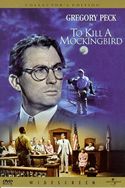 Many popular
commercial movies and television programs are available on DVD.
If your students read books such as To Kill a Mockingbird or Cannery
Row,
consider showing segments of the DVD. Ask students to compare the video
with the book. In addition to dramas, many excellent documentaries
can be integrated into the classroom.
Many popular
commercial movies and television programs are available on DVD.
If your students read books such as To Kill a Mockingbird or Cannery
Row,
consider showing segments of the DVD. Ask students to compare the video
with the book. In addition to dramas, many excellent documentaries
can be integrated into the classroom.
DVDs
can be repurposed for use in many content areas. Repurposing refers
to using a video in a way that it was not originally intended. For example,
the DVD Molly’s Pilgrim by Phoenix Learning Group was
originally released as an educational film based on a book about a Russian
immigrant child. You can easily develop social studies activities related
to cultural diversity and individual differences. For example, name
calling is a common problem in elementary schools. A segment where Molly
is being teased and rejected by classmates is an effective discussion
starter.
The laserdisc could also be used to teach concepts related to language arts. Let’s say you’re helping students enhance their writing through the use of descriptive words. Students often have a tough time coming up with ideas. Use the visuals from a DVD to stimulate their thinking. You could show two similar segments from the film that show Molly walking to school. The first shows a sad, depressed Molly, while in the second clip Molly is happy and carefree. Through discussing these segments, students can enhance their writing.
 DVDs and laserdiscs
can be useful resources for large group, small group, and individualized
activities. Be sure to carefully preview a video before integrating
it into classroom activities. Ask yourself the following questions:
DVDs and laserdiscs
can be useful resources for large group, small group, and individualized
activities. Be sure to carefully preview a video before integrating
it into classroom activities. Ask yourself the following questions:
- Do I need to show all or part of the DVD?
- How will I access it? Will I use the remote control to access locations written in my lesson plan, from the teachers guide, or use computer access?
- Does the segment match my lesson's objective?
- Does the video contain information, vocabulary, and approaches that are appropriate for my students?
- How can I prepare my students before viewing?
- How can I focus student attention toward important points being presented?
- What will students
do with the information shown in the video segment(s)?
![]() Explore content
area standards at a particular grade level and content area. Go
to
Educational
Standards at eduScapes Teacher Tap for help finding
standards for your area. Use some of the programming guides provided
on the Television page also at eduScapes
Multimedia Seeds for
ideas.
Explore content
area standards at a particular grade level and content area. Go
to
Educational
Standards at eduScapes Teacher Tap for help finding
standards for your area. Use some of the programming guides provided
on the Television page also at eduScapes
Multimedia Seeds for
ideas.
![]() Select a video
that you think might be useful. Brainstorm all the ways it might be
used in the classroom.
Select a video
that you think might be useful. Brainstorm all the ways it might be
used in the classroom.