Collection Production: Audio, Video, and Productivity Tools
 Let's say you're working with an Industrial Technology teacher or a local scout troup leader. They're thinking about building birdhouses. A local volunteer is going to do a demonstration. If a video were produced of the event, it could be saved and used by others. A videotape or DVD could be made. In addition, video clips could be added to the Microsoft Word directions. They could also be added to a Microsoft PowerPoint presentation. Finally, a web page could be made to share the event with others around the world! This is a great example of local video production and the many ways it can be used.
Let's say you're working with an Industrial Technology teacher or a local scout troup leader. They're thinking about building birdhouses. A local volunteer is going to do a demonstration. If a video were produced of the event, it could be saved and used by others. A videotape or DVD could be made. In addition, video clips could be added to the Microsoft Word directions. They could also be added to a Microsoft PowerPoint presentation. Finally, a web page could be made to share the event with others around the world! This is a great example of local video production and the many ways it can be used.
Using Audio and Video in Microsoft Word
Audio and video files can be added to word processing documents. This is a simple way to share a multimedia document with others. For example, you might put a video clip into a document and ask students to watch the clip, then answer questions. If the clip is on the web, it might be easiest to just link to it.
 On a Mac
On a Mac
- Pull down the Insert menu and select Movie...
- In the Macintosh, the movies will show on the document.
In Windows
- Pull down the Insert menu and select Object...
![]()
Using Audio and Video in Microsoft PowerPoint
Audio and video files can be added to presentation documents. Audio materials can be recorded directly in PowerPoint. CD audios can also be played in PowerPoint.
On a Mac
- Pull down the Insert menu and select Movie...
- In the Macintosh, the movies will show on the document.
In Windows
- Pull down the Insert menu and select Movies and Sounds...
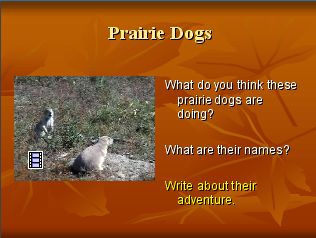
Using Audios and Video in Web Pages
You can easily add an audio or video clip to a web page. You'll need to enter the code into the web page. Then, be sure to upload the media file along with the web page. Sounds can be saved as .au or .wav files. Movies can be saved as .mov files. The way the audio and video play on the web depends on the HTML you use as well as the web browser of the end user. Check you web page on a number of different computers.
 Use the following HTML code for a sound.
Use the following HTML code for a sound.
<a href=”frog.wav”> Play Frog Sound </a>
Use the following HTML code for a movie.
<a href=”toad.mov”> Play Toad Movie </a>
There are a few other things that can be added to your HTML code. You can embed the movie in your document. You can turn the controller on or off using "true" or "false". You can cache it so it will replay faster. Finally, you can play it automatically.
<embed src="friends.mov" width="320" height="240" controller="false" cache="true" autoplay="true">
Downloading versus Streaming
There are two different ways to serve movies on the web: downloads and streaming.
Downloading
This is the easiest option and works on all web servers. It's sometimes called HTTP serving.You simply upload the movie like you would upload an image. Then, you insert the HTML code into your webpage. When users click on the link, the download process begins. When the file is stored on the computer, it can be played without interruption. It can also be saved for later viewing. The newest version of QuickTime allows movies to "Fast Start" as they are downloading. You can set "Fast Start" in your plug-in options. This looks like streaming, but it's not. It's sometimes called progressive download. Compare the options at Fast-start vs streaming.
![]() Go to QuickTime Movie Trailers to see some QuickTime clips
Go to QuickTime Movie Trailers to see some QuickTime clips
Streaming
RTSP serving is true streaming. The movie begins to play as soon as the link is negotiated. However, the file can't be saved to the hard drive. You'll need software on your web server to serve streaming videos. You can use QuickTime Streaming Server software or RealNetwork software.
![]() To learn more about streaming media, browse Streaming Media World.
To learn more about streaming media, browse Streaming Media World.
![]() Go to the Apple site for information about QuickTime movies and servers.
Go to the Apple site for information about QuickTime movies and servers.
![]() Go to DiscoverySchool to see some Real Media clips.
Go to DiscoverySchool to see some Real Media clips.
Advanced Applications
Some of the coolest innovations combine media and techniques. For example, you can use Apple QuickTime and Macromedia Flash together to develop great interfaces for your videos. Check out can example at Apple.
There are also some interesting things you can do with the specialized tracks in QuickTime. For example, you can use chapter lists, timecode track, hypertext reference (HREF) tracks, sprite tracks, and karaoke tracks.
Other Resources
- Delivering Media through the Web from Cornell University