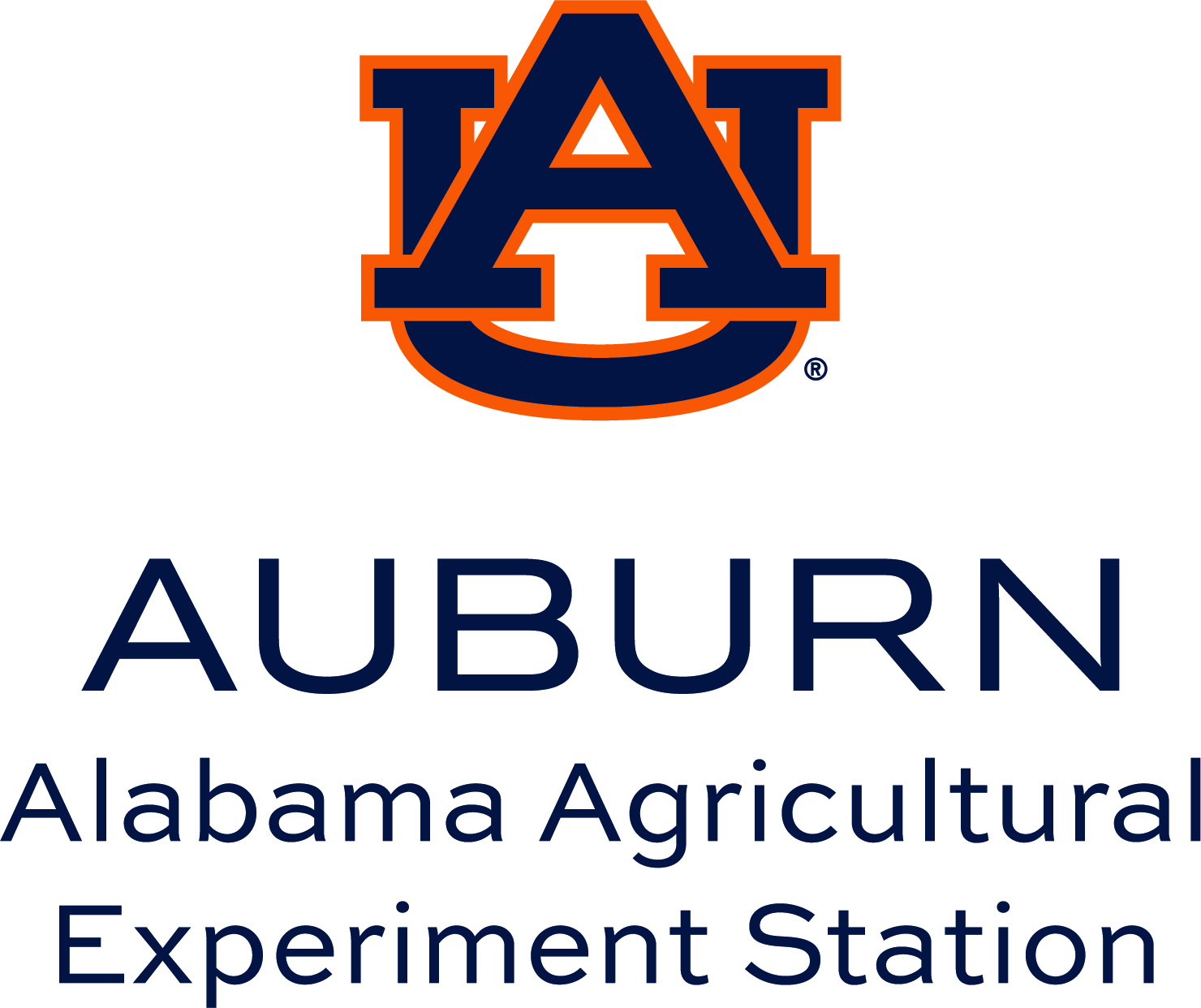COI-Smart Frequently Asked Questions
COI-Smart Frequently Asked Questions
From the email notification you received from coiadmin@auburn.edu about completing the disclosure, click on the link to the questionnaire in COI-SMART, or go to auburn.coi-smart.com. Use single sign-on (your AU username and password) to login.
Click "My Questionnaires" and click the ''Employee Conflict of Interest Disclosure'' questionnaire.
Proceed through the questions clicking ''Save and Continue,'' provide the Certification at the end, and submit the Questionnaire.
If you have more than one disclosure for a question (for example you serve on two boards or have three relatives that work at Auburn) click the green plus sign (+) at the bottom of the question that says ''click here if you have another disclosure for this question.'' You can add as many additional responses as needed.
The red X allows you to delete any of your additional disclosures while you are completing the questionnaire. After you have submitted the disclosure, entities can be revised but not deleted. You can always make additional disclosures, however. Previous disclosures are retained to maintain disclosure history.
If you need to go back to a previous question to review or edit your answer while completing the questionnaire, click on the numbers in the top left corner of the questionnaire to jump to the question(s) you would like to revisit. Question numbers that are green have been answered, while questions that are gray have not been answered.
If you answer 'yes' to any of the questions you will likely receive additional questions about the entity, your interests, roles of relatives, etc. in order for the COI Committee to have adequate information to make a reasonable determination as to whether or not a conflict exists and to manage it properly.
Also, if you are an Investigator you will have additional questions about your sponsored research. These questions obtain necessary information to comply with PHS and NFS disclosure requirements. They also capture any other research conflicts that might give the appearance of impropriety in your research so that you and your supervisor can manage it properly to maintain research integrity.
Yes, you may save your progress on the questionnaire and log back in later to finish the questionnaire. Your questionnaire Status will show ''In Progress'' if you have started it, but not completed it. When you log back in, under ''My Questionnaires'' select/highlight the questionnaire you would like to continue and then down below click ''Complete this Questionnaire.'' Below this you can also see all the questions, the status of each (''Complete'' or ''Pending'') and can edit or finish your answers by clicking ''Modify'' or ''Answer.''
Once you have successfully submitted your questionnaire by answering all required questions, typing your name for certification, and typing ''submit'' and clicking ''finish,'' you will immediately receive a message that the questionnaire was submitted successfully. You will also receive an email confirmation from coiadmin@auburn.edu stating that your disclosure has been successfully submitted. The Status of the questionnaire will also show ''Submitted'' in COI-SMART.
Log into COI-SMART, go to ''My Questionnaires,'' select/highlight the questionnaire you would like to edit. Down below you will see all the questions. Click ''Revise'' on any question for which you need to change the answer or make an additional disclosure. Once you make your revisions you will be asked to type ''revise'' and click ''submit revision to this question.'' You may change your answers at any time throughout the year if you forgot to disclose something or if your circumstances change which might create a new conflict (for example, started an outside job, received new consulting business, got married to an AU employee, etc.). Note that all previous answers submitted will be retained.
If you have any issues with COI-SMART, please contact Kristin Roberts, Compliance Manager, in the Division of Institutional Compliance & Privacy at kar0032@auburn.edu or (334) 844-4398.