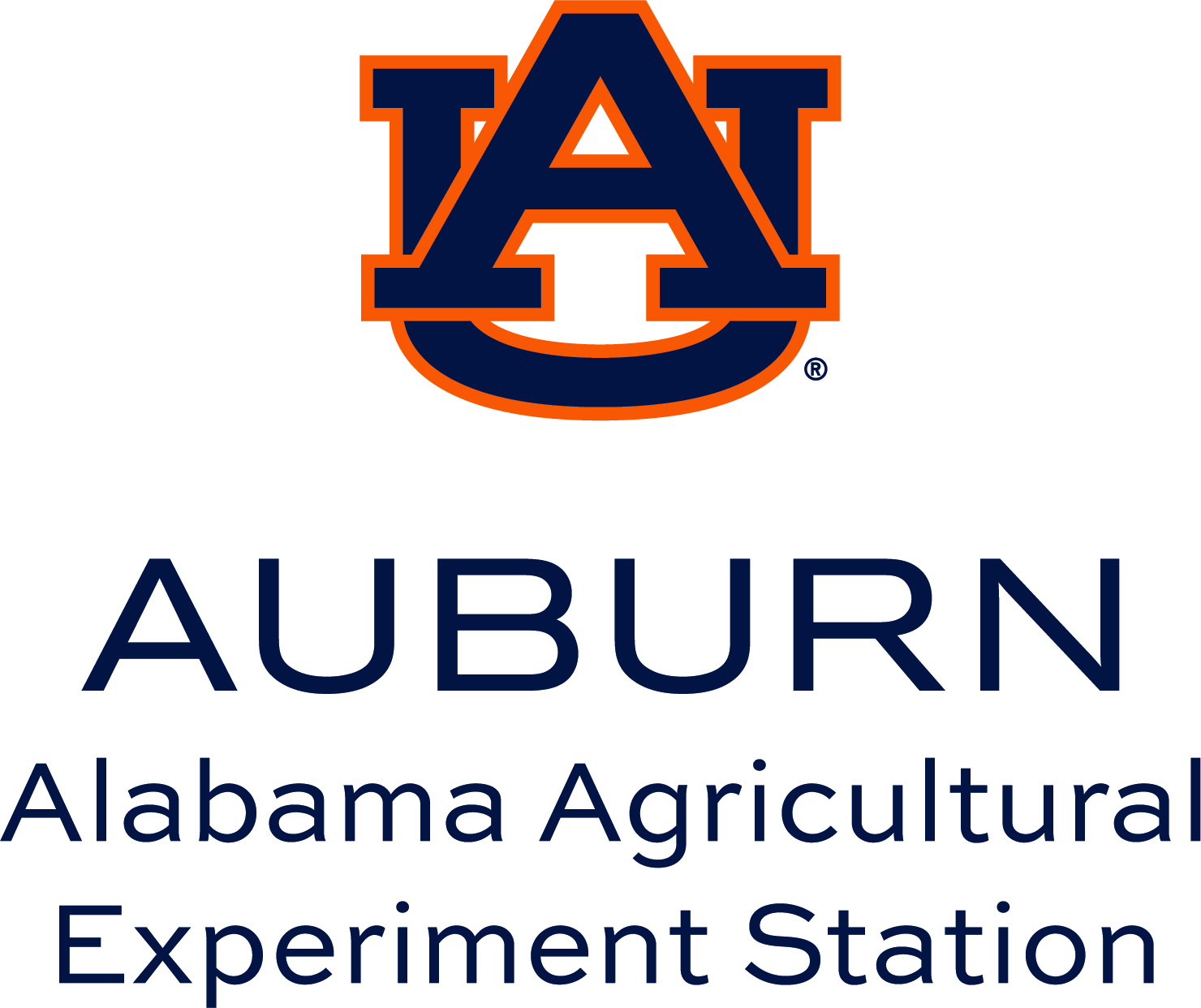row1

row2
Auburn University (Auburn University, Auburn University at Montgomery, the Alabama Cooperative Extension System, and the Alabama Agricultural Experiment Station) uses the Ethics Line Reporting System (powered by Ethico) to enhance communication and empower individuals to promote safety, security, and ethical behavior.
Use this anonymous, confidential system to report situations, events, or actions by individuals or groups that you believe unethical or otherwise inappropriate. Frivolous or unfounded reports do not help foster a positive workplace.
This hotline service does not replace our existing reporting methods for reporting fraud, waste, abuse or other potentially illegal activities. The University continues to encourage stakeholders to report concerns or suspected violations to their supervisor or other campus entities as appropriate.
If you are uncertain if a situation violates University policy, is illegal, or constitutes harassment or discrimination, you may still use Ethics Line. We would much rather have you report concerns than let potential problems go unchecked.
Frequently Asked Questions
We all have the right to work, study, and live in an honest and respectful environment, and to have a positive campus experience. With that right comes the responsibility to act ethically and notify the appropriate people if someone is not acting appropriately. In addition, as stewards of public funds we have a responsibility to the public to ensure these funds are expended in accordance with legal requirements.
The Ethics Line System (powered by Ethico) strips away Internet addresses so that anonymity is totally maintained. Plus, Ethics Line is contractually committed not to pursue a reporter's identity.
Ethics Line makes reports available only to specific individuals at Auburn University who are charged with evaluating the type of violation and facts of the incident. Each of these report recipients is trained in keeping these reports in the utmost confidence.
If additional information is needed, further communication with the reporter is facilitated through Ethics Line because of the anonymous nature of the report. Log back in to Ethics Line with your report key to answer any follow-up questions or obtain information on the status of your report.
Concerns are addressed with appropriate parties to be resolved. Corrective action and/or disciplinary action may be warranted.