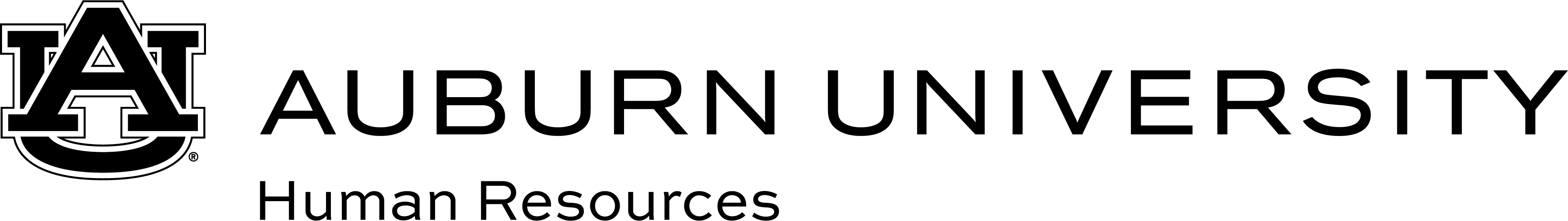-
Acknowledge: Acknowledgement that an FYI of an EPAF has been received.
-
Adjusted Service Date: The Original Hire Date, adjusted for any lapse in service with Auburn University that affects leave accrual rates.
-
Approval Category: The reason the personnel action is being created. The categories of EPAF actions available for use (e.g., LDCHG – Labor Distribution Change)
-
Approval Level: The levels of approval required to complete an EPAF transaction.
-
Approved: Indicates that the EPAF has been approved at all levels, and is to be applied into the Banner system.
-
Applied: Indicates that the EPAF has been completed and applied into the Banner system.
-
Block: A section on a Banner screen containing related pieces of information. Each screen has a “key” block at the top that requests or reflects key access information.
-
Current Hire Date: The date the employee began the most recent and continuous period of service with Auburn. If the employee terminates and is later employed by Auburn, the Current Hire Date would reflect that the employee was rehired. If the employee has maintained continuous service since the time of original hire, the Current Hire Date and the Original Hire Date will be the same.
-
Disapproved: Indicates the EPAF has been disapproved. If an error occurred, do not use this feature; simply Return for Correction the EPAF.
-
Employee Class: Employee Class is a two-digit code used by Banner to determine benefit category, leave category, eligible earning codes, iPEDS category and hourly vs. salary time entry method.
-
EPAF: Electronic Personnel Action Form is a function of Banner the allows the university to process paperless personnel actions.
-
Field: A data item within a block, such as “title” or “check distribution code."
-
Form: A standard Banner screen display that resembles a printed form in appearance and organization. Forms are used to create transactions and perform queries. Another term used for Screen.
-
FTE: Full Time Equivalent, or the percentage of full-time appointment. For example, 1 FTE represents 100 percent appointment; .50 FTE represents a 50 percent appointment.
-
FYI: For Your Information, indicates that the EPAF transaction is for information only. The recipient only needs to acknowledge.
-
ID Number: A nine-digit Banner employee identification number. All IDs begin with a 9.
-
In the Queue: Indicates that an EPAF transaction is awaiting approval.
-
Job: Also referred to as an appointment. The assignment if a position and suffix to an employee ID. Employees may have more than one job assignment in certain instances. All job information is displayed on the NBAJOBS screen.
-
Job Begin Date: This date should always match the Jobs Effective Date. For all new hire actions, the Job Begin Date should be the employees first day of work.
-
Job End Date: The last date the employee worked in the job. This is the date that Banner inserts on the general information block when an effective date of termination has been added to the job details block. This date is entered by the EPAF originator.
-
Jobs Effective Date: The beginning of the work assignment.
-
Labor Distribution: The financial accounts to which position expenses are charged.
-
Menu: A list of forms displayed on-screen from which banner users make a selection.
-
Navigation: The act of moving around in the blocks, fields, and records of a banner form; moving around in the banner system from one form to another.
-
Original Hire Date: The date the employee first began with Auburn University.
-
Originator: The person that initiates (originates) an EPAF.
-
Overload Pay: Special, or additional pay to compensate employees for services rendered in addition to their regular assignment. Applicable to Faculty.
-
Overridden: The status related to an EPAF that has been overridden and approved by a SuperUser.
-
Out of Class Pay: An additional pay for work performed outside of the normal scope of duties for a defined period.
-
Pay ID: Represents a two-digit code that signifies pay frequency (e.g., MN-Monthly, 9M-Semimonthly, BW-Biweekly)
-
Personnel Date: The date field used by Banner to reflect the actual date that the action happened. For all new hire actions, the date is the employees first day of work.
-
Pooled Positions: A position that has multiple employees assigned to it. Also referred to as multi-filled positions.
-
Position: A six-digit cope that represents a unit of work.
-
Position Class: Every Banner position is associated with one 5-digit position class code. A position class brings a generic title, salary group, table, grade, step and EEO skill code to the position.
-
Position Suffix: The two-digit code that follows the main position number in Banner. (e.g., 123456 -01) It distinguishes the jobs assigned to the same employee and pooled positions.
-
Query: A request to display selected information in the database, according to the user specific criteria.
-
Query Date: The date that the user wants to query the database (Banner system). This can be a past date in order to see what data was “active” on that date.
-
Queue Status: The status of the EPAF for each individual defined in the approval queue.
-
Record: A collection of data fields that are stored and retrieved in the database as a single unit. Records represent a series of data units being entered or retrieved. A block containing records will allow you to scroll through them. A form will display a count of the records viewed in the form’s bottom left corner.
-
SuperUser: A person authorized to approve any transaction at any time during the EPAF approval process, bypassing the people in the approval queue who have not yet taken action on the transaction. A SuperUser cannot disapproved an EPAF, but can void or return the transaction for correction.
-
Termination Date: The last date the employee was employed.
-
Transaction Complete: Indicates that a transaction is complete and has been applied to the Banner system.
-
Transaction Status: The status of the transaction related to an EPAF.
-
Value: The information that is entered or displayed in a field.
-
Void: Indicates that the EPAF transaction has been voided. Only the originator or SuperUser can void a transaction.
Last updated: 02/16/2023