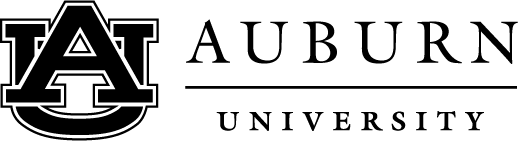Radio System
The migration to the Digital Radio system is complete. If you do not have the Names contact list please see a member of IT Support to have your radio reprogrammed.
How To...
- Press the “P1” button (Figure1, #6)
- Then press the “Right or Left Arrows” until the Page desired is displayed on the screen.
- Press “OK”
- Press the “Home/Back” button
- Press the Orange Button (Figure 1, #1)
- Press the PTT (Figure 1, #3) and speak
- Or go to Ch 15 in Page 1 or 2 and press the PTT button and speak
- Press the “P2” button (Figure1, #7)
- Enter the ID of the radio using the number pad
- Press the PTT and speak
- Or press “OK” twice to send an Alert.
- Press the “Menu” button
- Select contacts by pressing “OK”
- Press the “Left” arrow twice
- Press “OK”
- Enter the Radio ID (e.g. 451)
- Press “OK”
- Press the “Menu” button
- Select contacts by pressing “OK”
- Use the Left or Right arrows to navigate to the desired contact
- Press “OK”
- Use the arrow keys to select the desired option

Last Updated: March 28, 2017